Mammography
Encord provides native support for Mammography. After uploading your files to the Encord platform, Mammography studies will automatically be detected and optimized for a smooth annotation experience. This means you can view and edit multiple series at once as well as navigate on a study-level.
This page documents features and optimizations specific to mammography workflows. For working with other DICOM modalities, please check the general DICOM guide here
Annotating in different views
The main editor, indicated by the purple tile tool bar, can be switched by clicking on the annotation icon at the top left corner of each view.
Prepopulated Hanging protocol
If a mammography case is detected then views are automatically arranged in the common 2x2 layout with the MLO views in the top row and the CC views in the bottom row.
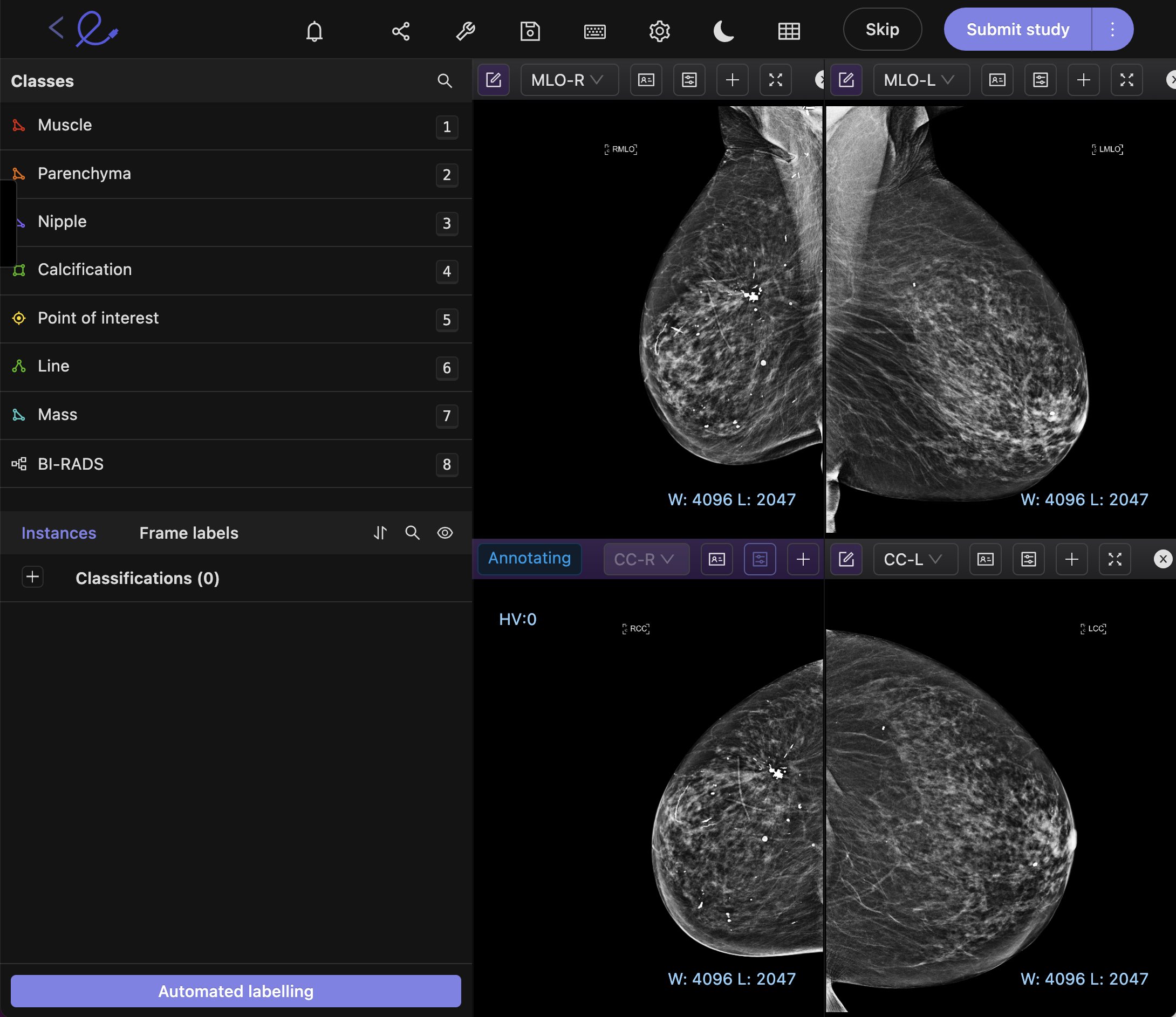
Study-wise navigation
Encord supports navigation on a study and series-level. Click the ![]() icon to the submit button to choose between them.
icon to the submit button to choose between them.
- Submit series will submit the selected entity for review. For example - this means a single image for mammography, and a single volume for CT scans.
- Submit study will submit all series or entities in the study for review.