User area
Clicking the user icon at the top-right of the app takes you to your user area.
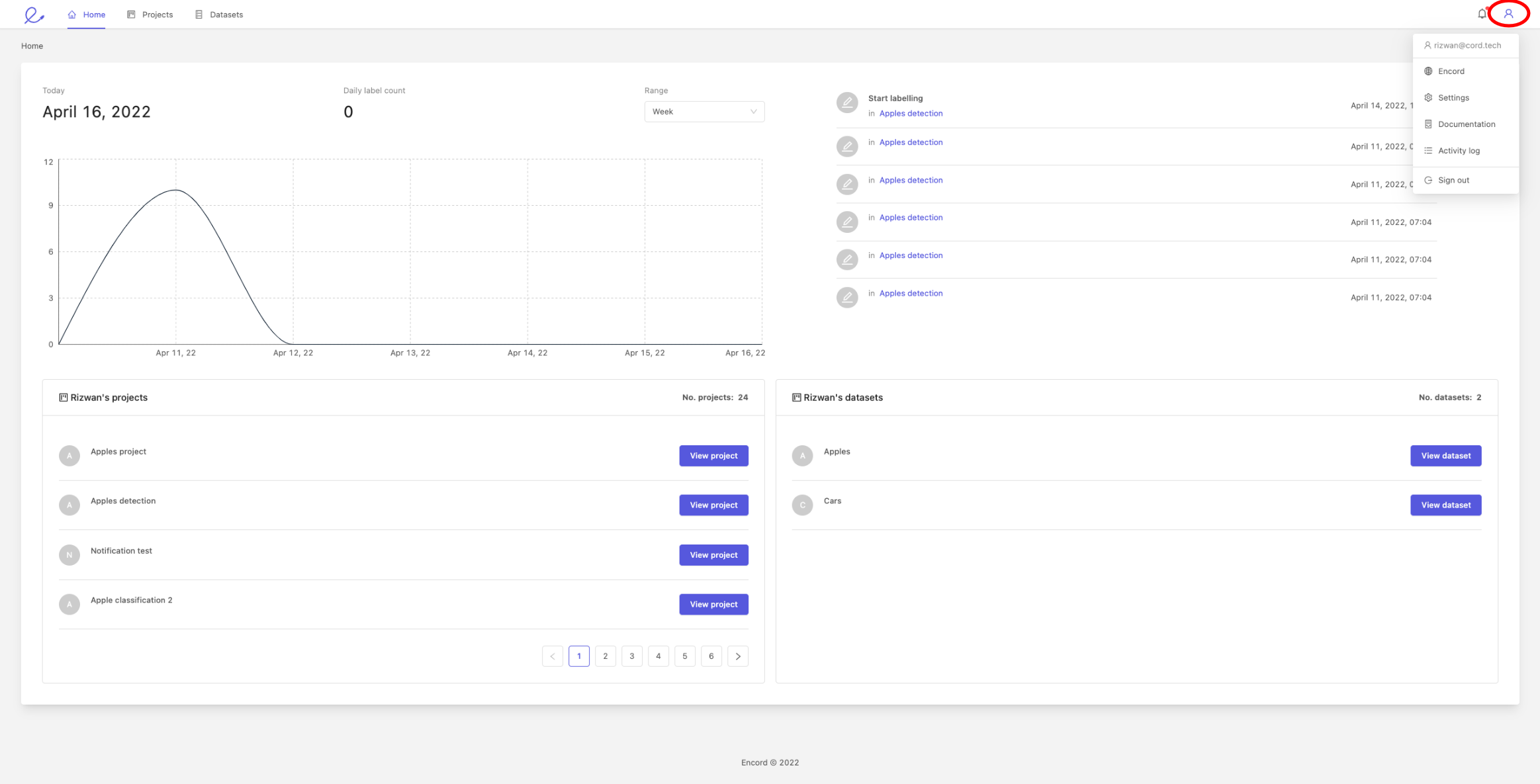
This gives you access to a number of user-level screens:
- Your organization: a high-level view of your organization's users, projects and datasets
- Settings: user settings for integrations, SDK & API public keys and notifications
- Documentation: links to this documentation
- Activity log: a timeline of your activity